As I described in a previous post, I swapped out my large guitar rig for a smaller and more versatile Fractal Audio Axe-Fx II mid-way through preparations for Jesus Christ Superstar. This compact unit allowed me to conserve space, get some killer sounds and maintain control of my on-stage levels. It’s hard to imagine how I could have fit all the equipment I modeled in the Axe-Fx on stage with me.
Here is a sampler of sounds from the show:
Read on for more details on this guitar rig including a video walk-through of some of the AxeEdit screens.
Amps and Cabinets
The Axe-Fx library of guitar amp, cabinet and effects emulations includes the components needed for just about any guitar rig. It is also a joy to program using the AxeEdit program on the Mac.

My virtual JCS rig was built around three primary signal paths:
- A Direct (non-amped) signal for my Acoustiphonic piezo pickup
- A Fender Bandmaster amp with a 4×12 cabinet loaded with Celestion Vintage 30s for my clean sound
- A Vox AC 30 with a 1×12 cabinet loaded with a Celestion Alnico Silver for crunch & distorted sounds
The Fender Bandmaster and Vox AC 30 models both sounded great out of the box and matched the sounds I was getting from my Fender and Laney amps. I used the new UltraRes speaker models in the Own Hammer Cab Pack 3 and found that the “Live” mixes were perfectly EQd to feed the house PA system.
Both the Amp and Cab blocks run in higher-resolution mode when there are only one of them in the patch so I started with a single block and separate X/Y settings to handle switching. Unfortunately, there was a noticeable delay when I switched amps using the X/Y method so I reverted to having two Amp instances. I was able to use a single Cab block however, which let me take full advantage of the sound of the new UltraRes cabinets.
Effects

I had a lot of fun using the Axe-Fx to put the effects together for JCS even though it meant retiring some beloved stomp boxes. I tried to recreate the circa-1970 sounds where applicable but I also mixed in a few modern ideas. Here are the effects used in Superstar:
Compressor : Studio Compressor (acoustic), Pedal 2 (funk)
Wah Pedals : Vox Clyde McCoy (distorted sounds), “Funk” Wah (clean sounds)
Overdrive : Fulltone Fulldrive 2 (lead sounds)
Modulation : Univibe (Bridge of Sighs sound), MXR Script 90 (Damned Solo)
Delay : Analog Mono (lead sounds)
Pitch Shifting : Fixed / Modulated Detune (+/-9 cents), Crystals (+1 octave, -10 cents)
Reverb : Studio Reverb
Controllers
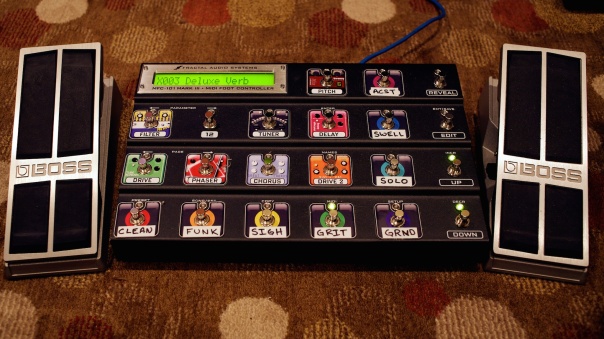
The MFC-101 pedalboard to was used primarily for switching scenes (see below) but it also provided direct access to various effects. For example, I manually engaged the Phaser for the solo intro to Damned for All Time which allowed me to reuse the lead scene from Overture.
My right-hand Boss FV-500H expression pedal served as a dedicated volume (gas) pedal while the one on the left was used for scene-specific duties including acting as a wah pedal and bringing in various amounts of delay, chorus and the awesome “crystals” pitch effect.
Making a Scene
The Axe-Fx can switch quickly between patches, but I wanted instantaneous and silent switching. This required use of the Scenes functionality which can switch the state of a single large preset into eight different configurations.
Since all the work happens in a single monolithic patch, some tricks have to be employed to make sure everything isn’t on at the same time. The basic method is to set the bypass mode of strategically placed components to “mute” and turn them off in the scenes where you want to block that signal path. The insane looking network of Vol/Pan and Filter modules on the left-hand side of the preset are being used this way along with a few of the active components like the Compressor on the direct path.
It was tricky to set up but ended up switching faster and quieter than my Mesa Boogie Mark V or ADA MP-1. Here’s a full list of the scenes and what the secondary expression pedal was controlling:
| Scene | Amp | Speaker | Effects |
|---|---|---|---|
| Clean | Fender Bandmaster | 4×12 Celestion Vintage 30s | Comp, Crystals (EXP), Reverb |
| Funk | Fender Bandmaster | 4×12 Celestion Vintage 30s | Comp, Funk Wah (EXP), Univibe, Reverb |
| Sighs | Vox AC-30 | 1×12 Celestion Alnico Silver | Clyde Wah (EXP), MXR Phase 90, Reverb |
| Crunch | Vox AC-30 | 1×12 Celestion Alnico Silver | Detune Chorus (EXP), Reverb |
| Overdrive | Vox AC-30 | 1×12 Celestion Alnico Silver | Detune Chorus (EXP), Reverb |
| Lead | Vox AC-30 | 4×12 Celestion Vintage 30s | Delay (EXP), Reverb |
| Swells | Fender Bandmaster | 4×12 Celestion Vintage 30s | Volume (EXP), Delay, Reverb |
| Acoustic | NONE | 4×12 Celestion Vintage 30s | Comp, GEQ, Detune Chorus, Reverb |
Full House
The Axe-Fx has two independent output paths and I used this to create a separate feed to the house PA (Output 1) and my QSC K12 monitor (Output 2 / FX Send). Because of the crazy confines of our on-stage “pit”, my monitor ended up facing away from me and was hard for me to hear clearly. I fixed this mid-way through the run by adding a headphone amplifier to my rack and using an in-ear monitor to hear myself more clearly.
Gotcha’s
While I’m very happy with the Axe-Fx setup, there were a few issues. Unlike reaching over and twisting a knob on an amp or effect pedal, making adjustments to the Axe-Fx requires deep diving the front panel menus, or using an attached computer. Making sure I had space to use my laptop created some unexpected challenges in my microscopic footprint for JCS. Diagnosing issues in any complex setup can be tricky and the Axe-Fx is no exception. Instead of looking for the unplugged cable on the floor, you are clicking on each block and looking at many screens of information to figure out where things went wrong. This can take an uncomfortably long time, like when 7 of my 8 scenes went silent just as rehearsal started due to an unplugged “cable”.
Axe-cellent
All in all, the Axe-Fx exceeded my expectations and had a reasonable learning curve. I’m looking forward to digging into it deeper in my home studio and in future shows.
Finally, here is a video walk-through of some of the Axe Edit screens used to build this rig:
Very nice playing on that sound clip. Beautiful range of tones too.
Will be checking out the AC30 model for sure. Although I’m hooked on the Dumble.
Nice job!